Related Links
Upload Media Files to IDrive® e2 with Hedge OffShoot
With Hedge OffShoot, you can upload media files to IDrive® e2 Hot Cloud Storage and copy, backup, or archive them. Learn more about using Hedge OffShoot.
Prerequisites:
Before uploading media files using Hedge OffShoot, you require:
- An active IDrive® e2 account. Sign up here if you do not have one.
- A bucket in IDrive® e2. See how to create a bucket.
- Valid Access Key ID and Secret Access Key. Learn how to create an access key.
- Hedge OffShoot application installed on your system. Download Hedge OffShoot.
Set Up OffShoot with IDrive® e2
- Go to 'Settings' and click 'Cloud' from the OffShoot dashboard.
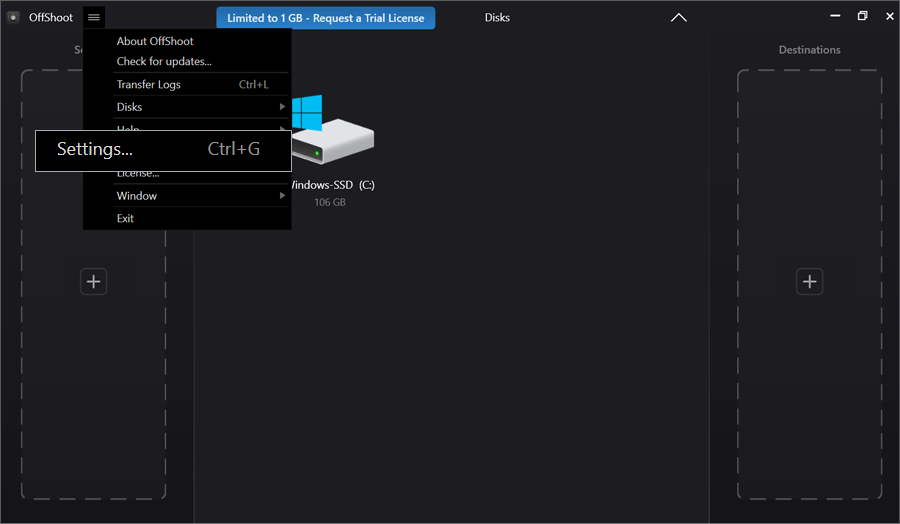
- Select 'Generic S3' and click 'Add'.
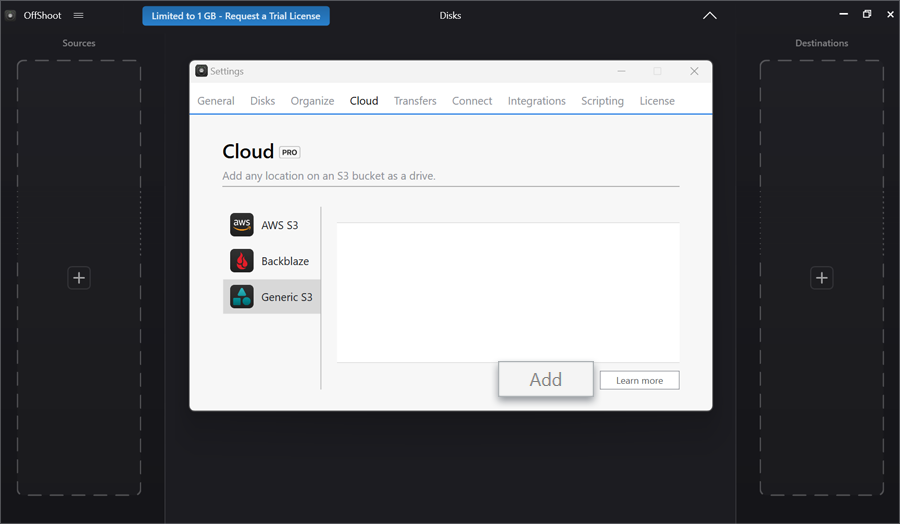
- Enter the following information on the 'Generic S3' screen:
- Address - Enter the IDrive® e2 bucket name
- Access Key - Enter the IDrive® e2 Access Key ID
- Secret Key - Enter the IDrive® e2 Secret Access Key
- Endpoint - Enter the IDrive® e2 region endpoint URL
- Click 'Connect'.
Once integrated, your IDrive® e2 bucket will be available in OffShoot as a destination to transfer your media files.